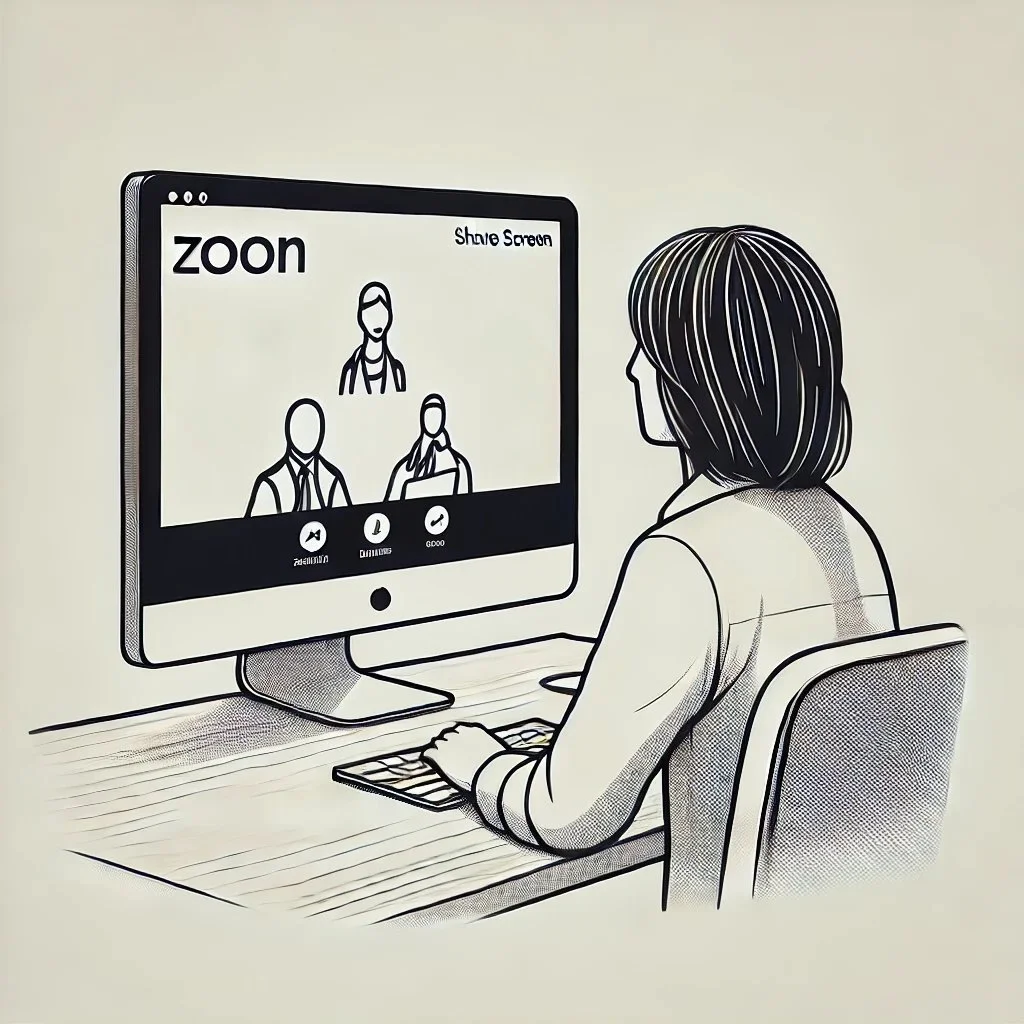How Not to Botch Your SaaS Demo: A Cheat Sheet from a CTO
Having built dozens of SaaS products, and conducted hundreds of demos, we have seen firsthand what distinguishes an impactful demo from a forgettable one. We're sharing these insights not just to help our clients get the most out of the work we do for them, but because these principles can benefit anyone aiming to present software effectively.
This guide isn’t about boosting your sales tactics or learning how to close deals. It’s not about marketing tricks or persuasive pitches. This is practical advice from technical practitioners to sales professionals on how to make sure they don’t mess up their demos designed to help cut off the left tail—the downside risk.
Following these practical steps to mitigate that risk and ensure your demo showcases your software in the best possible light, steering clear of pitfalls and preserving your credibility.
1) Practice
A technical demo is not the place for improvisation. Your demo flow should be so well-rehearsed that it becomes second nature. A confident presenter exudes trustworthiness and competence, and that confidence stems from practice. If you have only logged into the system once in recent months, you need to reacquaint yourself thoroughly. Understand the navigation, the data, and the interactions—every click should be intentional, smooth, and seamless. A presenter who appears unsure or surprised can quickly undermine the audience’s confidence in the software, even if it’s functioning flawlessly.
Remember, the development team has invested hundreds, if not thousands, of hours into building the best product they can. Your role is to honor that effort and ensure their hard work is presented in the best possible light. When your demo feels natural and refined, your audience’s confidence in you and your product will follow.
2) Demonstrate Only What You Are Confident In
Confidence is the cornerstone of an effective demo. Demonstrating only those features you have thoroughly tested and fully understand projects professionalism and ensures you maintain control of the presentation. Showcasing untested or incomplete features invites potential issues that can derail your demo and erode your credibility.
Attempting to showcase features you feel should be there or functionalities you haven’t mastered can lead to uncomfortable moments. Imagine showcasing a new analytics tool only to find that the charts fail to load due to a recent code update. This not only disrupts the flow but also causes your audience to question the software's reliability and your preparation. If these features fail or don’t behave as expected, it’s tempting to shift blame to the development team. The responsibility of a successful demo lies with the presenter, who must be prepared to represent the software in its best light. If there is any uncertainty, omit those features until you are confident they will perform seamlessly.
3) Set Expectations with a Pitch Deck
Begin your demo with a concise pitch deck to set the stage. This deck should outline what you will show, the value it brings, and the specific pain points it addresses.
Start by explaining the key scenarios you plan to cover, aligning them with the client’s needs and goals. Emphasize that, while your demo will focus on select highlights, there is much more depth and functionality to the software. This approach showcases your expertise and builds confidence in the platform’s capabilities while leaving room for future exploration.
Pro Tip:
To make the demo more interactive, present a list of all the features and scenarios you could demonstrate. This overview offers your audience a full view of the software’s potential and lets them choose which areas they’d like to explore. By allowing them to prioritize what matters most, you tailor the demo to their interests and needs, making it more engaging and client-focused.
Once they select their areas of interest, focus on demonstrating those features thoroughly and confidently. Briefly touch on other advanced functionalities to hint at the platform’s broader capabilities without overwhelming your audience. This keeps the demo strategic, showing the most relevant and impactful parts of the software.
End by returning to the pitch deck to recap and reinforce the key points covered. Tie these takeaways back to the pain points you addressed initially, ensuring a cohesive narrative that underscores the value of the product. Letting your prospects guide the demo shows flexibility and responsiveness, demonstrating your commitment to meeting their specific needs and leaving a strong, positive impression.
4) Accurately Represent User Experiences
Clients and stakeholders often need to see how different user roles interact within the platform. Demonstrating this effectively requires thorough preparation. Use separate browser sessions or incognito mode for each user role to eliminate disruptive logouts and logins during the demo, which can interrupt the flow and appear unprofessional. Effortlessly switching between user views not only highlights the software’s flexibility but also reinforces your command of its functionality.
Pro Tip:
An even more impactful approach is to set up a split-screen mode that displays User Role A on one side and User Role B on the other. This method allows prospects to see firsthand how actions taken by one role affect the experience of the other in real time. When the immediate impact of Role A’s actions is reflected on Role B’s interface, it creates a clear, intuitive understanding of the platform’s interconnected functionalities. This enhances the demo’s effectiveness, making complex workflows and interactions easy to grasp for your audience.
Set up a series of testing accounts within the application that correspond to different user roles. For those using Gmail, leverage the “+” feature to create distinct testing accounts easily. Here’s a sample setup:
Role: SystemAdmin
Email: billy+systemadmin@email.com
Password: systemadmin
Role: Client Administration
Email: billy+clientadministration@email.com
Password: clientadministration
Role: Client User
Email: billy+clientuser@email.com
Password: clientuser
Pro Tip:
When showcasing email notifications, display the content without revealing your entire inbox, which could be distracting or potentially disclose unrelated information. Once the email arrives, open it in a separate window so your prospects can focus solely on that specific notification. This attention to detail ensures a professional, streamlined demonstration that maintains focus on the core aspects of your software.
5) Never Use Your Development Environment
A demo is a performance, and like any seasoned performer will tell you, preparation means leaving nothing to chance. A development environment is full of experiments, half-completed features, and debug elements. These are necessary for building and refining software but are a liability in a demo setting. Even a single unfinished feature or unexpected alert can derail a presentation, leaving your audience questioning the software’s reliability.
Production environments are equally unsuitable for demos; a single errant click could alter or expose real data, leading to serious repercussions. For instance, if you’re logged in as a system administrator, you could unintentionally reveal confidential client information. Production should be regarded as sacred and reserved solely for live operations. The best practice is to use a dedicated demo environment—one that is stable, polished, and accurately represents the platform at its peak performance.
Creating a demo-specific environment ensures that only polished features are showcased, free from development clutter.
Pro Tip:
This demo environment can include pre-configured scenarios that highlight key use cases and allow for seamless scenario resets with a single click, ensuring consistency for every presentation.
6) Use Industry-Specific Terminology and Clean, Relevant Data
Incorporating industry-specific terminology, metrics, and formats that resonate with your audience is essential for a compelling demo. This builds familiarity and trust, showing that your software is designed with their needs in mind. Additionally, presenting realistic data volumes helps maintain the authenticity of your demo. Here’s how to make your data impactful and credible:
Research and Customization
Know Your Audience: Start by researching the client’s industry to understand their typical use cases and relevant data points. This insight helps you craft data sets that align with real-world scenarios and resonate with your client.
Tailored Terminology: Use terms, metrics, and KPIs specific to the client’s field. Whether it’s technical jargon or standard units of measurement, aligning your demo with familiar language helps clients feel at ease.
Data Patterns and Realism
Representative Data Volumes: Ensure your demo data reflects the client’s scale of operations. Avoid data sets that are either too sparse or overwhelmingly large; mid-sized businesses shouldn’t see enterprise-scale data and vice versa.
Natural Data Distributions: Maintain data patterns that follow real-world trends. Financial data should show realistic revenue and expense fluctuations, dates should be recent and logical, and customer details should be genuine, using names and interactions that clients would expect.
Embedding Context: Present your data within a contextual story that matches the client’s operational reality. For example, show customer interactions, sales trends, or workflows to illustrate how your software integrates into their existing processes.
Pro Tip:
To create an even more realistic and credible demo, start by researching the client’s industry to understand their typical use cases and common data points. This insight allows you to craft data sets that resonate with their real-world scenarios. Use representative data volumes that mirror the scale of their operations, whether they are mid-sized or enterprise-level.
7) Drop Your Contact Info
The chatbox is a powerful tool that can enhance the engagement and professionalism of your demo. Always ensure your contact information is easily accessible to attendees by pasting it in the group chat at the beginning of the demo. This allows participants to reach out with questions or follow-up requests and demonstrates openness. For example, you could say:
“I wanted to make sure everyone has our key contacts for Strike Labs. Please find our details below:
Josh Jordan (presenting)
Architect / CTO
josh@strikelabs.io
917.867.5309
LinkedIn profile link
John Casano
Founder & CEO
john@strikelabs.io
917.929.9005
LinkedIn profile link”
8) Have an Associate Moderate and Address Questions
A seamless demo depends on focused delivery. Unanswered questions piling up in the chat can quickly derail even the best presentation. To prevent this, have a trusted associate join to moderate the session and address questions in real time. This allows you to concentrate on presenting while ensuring participants feel acknowledged and engaged. A co-presenter who can manage questions and handle any technical issues behind the scenes helps maintain the flow and professionalism of your demo, creating a smooth, uninterrupted experience for your audience.
9) Send the Recording Link to Each Attendee as a Follow-Up
Providing a recording demonstrates attention to detail and positions your team as thorough and client-focused. It also offers a valuable opportunity for personalized follow-ups, turning initial interest into deeper conversations and potential opportunities. A recording enables you to track who has viewed it, adding an element of strategic marketing as your prospects share it with their colleagues or decision-makers.
Additionally, knowing that the session is being recorded allows attendees to engage more actively during the demo, freeing them from the distraction of extensive note-taking. This can lead to better interaction and more insightful questions.
Pro Tip:
Make it clear that all questions asked during the demo will be addressed point by point in the follow-up email. This reinforces that your team values their input, ensures no question goes unanswered, and provides a comprehensive recap that participants can refer back to later.
By integrating these proven practices, your SaaS demo will not only project professionalism and reliability but also create an experience that captivates your audience and builds trust. A well-executed demo serves as a pivotal moment to reinforce confidence in your product and lay the groundwork for strong, lasting client relationships. Through dedicated preparation, thoughtful execution, and thorough follow-up, you can ensure that every demo showcases your software’s value and secures its place as the solution of choice.